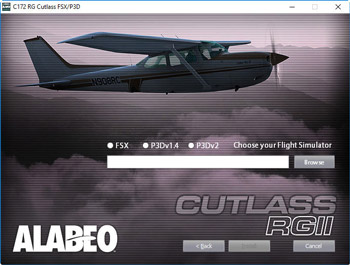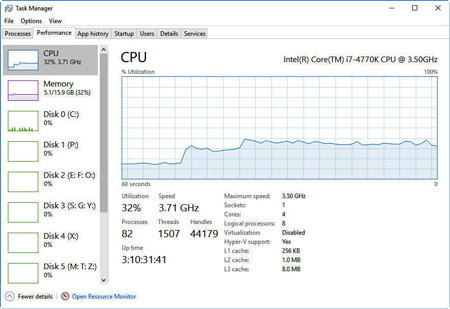The locations of the Flaps Indicator and Trim Wheel Indicator on my C172 gauges are generally based on their proximity in the cockpit layout, which is natural and logical to my design.
However, when users find themselves lacking enough FIPs to accommodate all the gauges in their virtual cockpit, ADF most often is the one “to give way” to the other gauges. I do the same since it makes sense to me as the ADF is not a must have equipment in many cases.
Unfortunately, under such scenario, the Flaps Indicator becomes hard to access, for which I’ve been trying to find out a good workaround.
Last week, Michael Basler raised the same question and gave me some suggestions. Continue reading