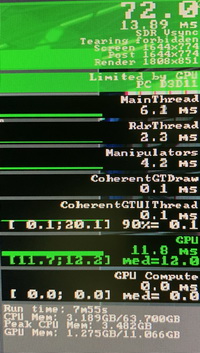 The Show FPS display screen activated from Developer Mode now stays on even after Developer Mode is turned off. It didn’t in the past.
The Show FPS display screen activated from Developer Mode now stays on even after Developer Mode is turned off. It didn’t in the past.
This is good. I don’t know when it was changed as I just noticed it not too long ago.
Sadly, there’s still no keyboard shortcut or hotkey to call it up or turn it off during the game. We still need to go thru the Debug pull-down menu under Developer Mode.
Just in case you are not aware.
–


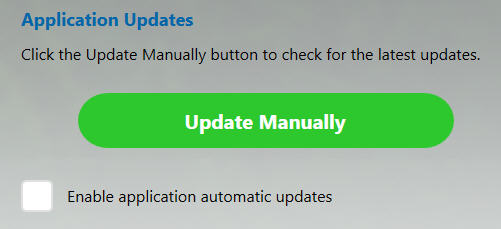
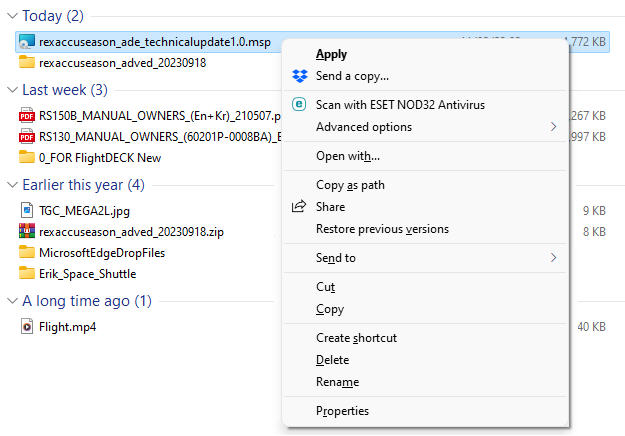

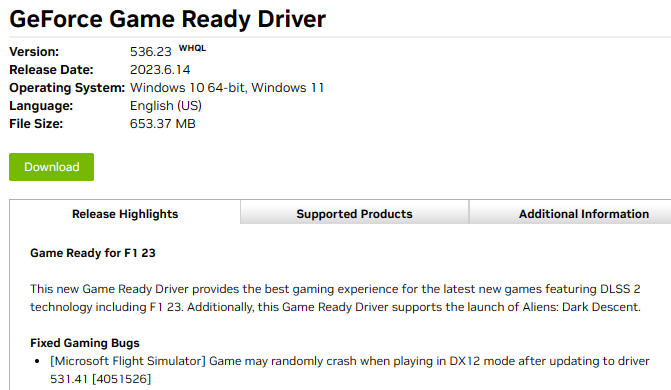
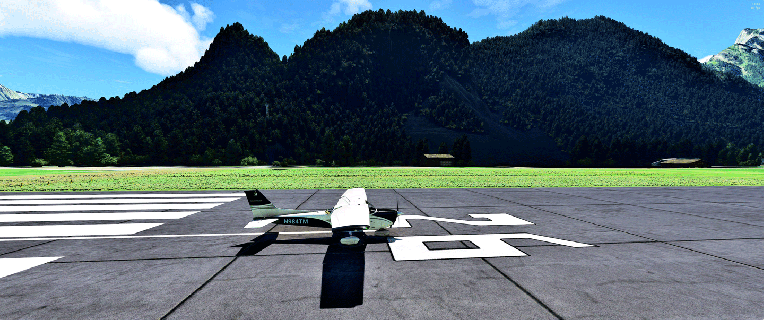
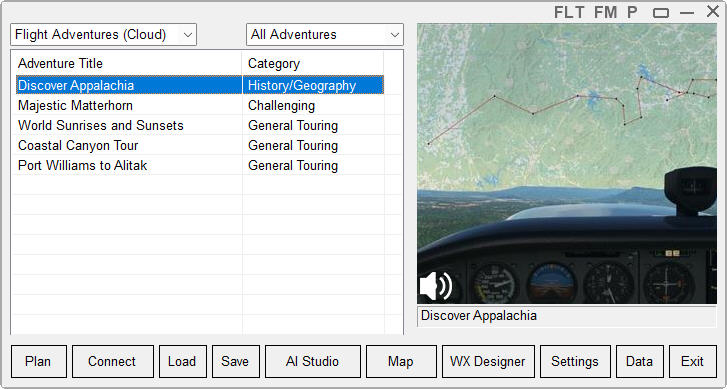
 errors when switching profiles.
errors when switching profiles.