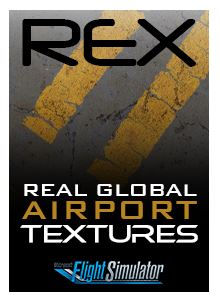After Zinertek released its Enhanced Airport Graphics for MSFS a few months ago, REX Game Studio just follows to announce their Real Global Airport Texture for MSFS as well. To me, it’s pretty similar to what they compete in FSX/P3D environment before.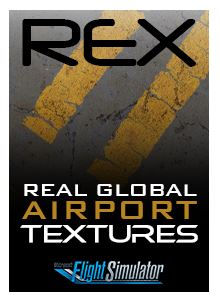

In terms of pricing, REX’s version is $17.95, which is about a dollar more than Zinertek’s $16.97.
Does that extra dollar makes REX’s new product better than Zinertek’s?
Let’s put aside the quality of enhancement first, the extra one dollar does give users a choice of 4 combinations spawned from New & Used Taxiway Markings and Heavy & Light Rubber Buildups, against Zinertek’s only one universal style.
How are they different and are they better ?
Followings are two sets of photos briefly comparing the two products. I’ll give my choice at the end of the story.
Since the size of the photos are a bit large (1,800 x 1,100) , be patient if your network isn’t fast. Continue reading →
 For those who love this airport could download the addon from here.
For those who love this airport could download the addon from here.