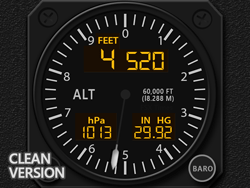I’ve been using My ReShade Settings for over 18 months satisfactorily. However, after the recent New Zealand update, I found the monitor display a bit more pale than before. I am not sure if the update was the cause. The display looks normal while running other apps.
To counter the paleness, I adjusted my ReShape Settings accordingly as follows:

The changes are basically increases to some of the original settings to make it more stand out: Continue reading



 In addition,
In addition,