
(Updated on: 24 October 2013) This is part two of the Turning Off the FIP series. This time is the Altimeter.
 ==========
==========

Similarly, save the image on the right to the \1024 folder where you keep the VS indicator (e.g. C:\Program Files (x86)\Saitek\DirectOutput\Gauges\1024) via the link below: https://dl.dropboxusercontent.com/u/25018674/Gauges-C172/C172_Gauges_130815_OFF/C172_ALT_OFF.bmp
==========

Remember that the image must be saved as it is in BMP format — C172_ALT_OFF.bmp
==========

Open the C172_ALT_130815.xml with Notepad or any text editor. The file should be one directory up from the \1024 folder (e.g. C:\Program Files (x86)\Saitek\DirectOutput\Gauges\)
==========

From line #64 in the file, type and insert the whole script as shown and highlighted in the picture below. You could search for “C172_ALT_NeedleS.bmp” in order to locate the line position quickly.
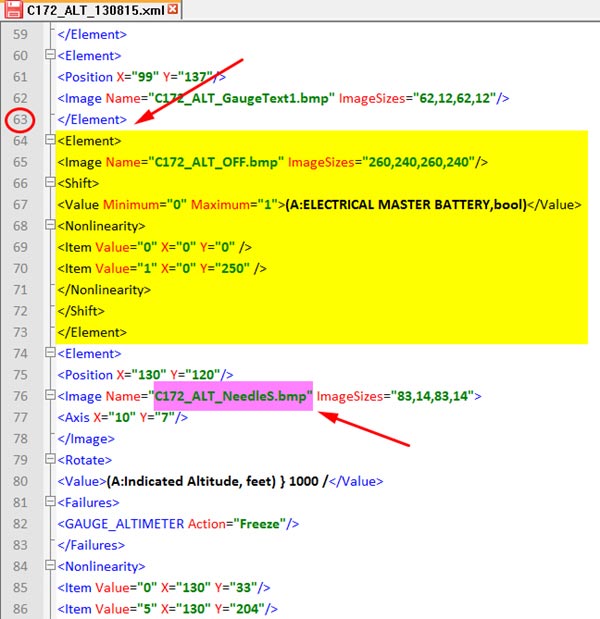
==========

Save the file and exit.
Run FSX as usual with the FIPs. You’ll see the Altimeter (plus the Vertical Speed Indicator) now “turned off” when the Master Battery is off.

tom I never got the link to these gauges could you try again
LikeLike
Hi Peter,
What gauges do you mean? You were sent the C172 gauges a couple of months ago in my record. For the OFF screen, just follow the instruction in my post will do.
Tom
LikeLike
Hello Tom,
It seems like no matter how often or careful I am trying to subscribe, I still can’t have access to any of the links you provide. What am I doing wrong??
Thanks
*Marc R. Beauvais* Val-d’Or (Québec) CANADA Tel: +1 (819) 856-7810 ¦ Skype: mrb-08
LikeLike
Hi Marc,
Nothing wrong you have done. Except a few with links, most of my downloads are via email. Put your request in the Comment section, like you did here, I will response in earliest possible.
Tom
LikeLike
Great work Tom, the FIP’s are really coming into their own now, hope they work with the forthcoming P3D V 2.0 as I can see this eventually taking over FSX for me.
Cheers.
LikeLike
I hope the same, Colin. From what they describe the version 2, I am looking forward to switching to P3P.
Tom
LikeLike
Hi Tom,
Great work on all the gauges! I sent Saitek a request to please help with the programming on the FIPs when using the A2A 172 Trainer as well as posted a similar request on the A2A forums. Hopefully somebody will take the initiative! ;). Anyway, can you send me any of you gauges applicable the the cessna singles, please?
Thanks, Steve
LikeLike
Hi Steve,
Have sent you the gauges. Hope A2A or Saitek would deal with the issue, even though the chance is small.
Have fun,
Tom
LikeLike
Hi Tom, thanks for all your excellent FSXTimes resources! As a subscriber, could I ask you for links to the gauges and FSDiscover downloads, please?! Thanks!
LikeLike
Hi Dean, no problem. Check your mailbox. Should be there.
Tom
LikeLike
Another Good one!!!
LikeLike
Have fun.
LikeLike