I never like the new FTX Central 2 because it combines the previous FSX and P3D versions into one single package. If you have both FSX and P3D installed like I do,  you then have to choose for the simulator you want to modify every time it is started. That’s inconvenient and an overkill.
you then have to choose for the simulator you want to modify every time it is started. That’s inconvenient and an overkill.
In addition, it compels you to read the company’s product advertisements on the program banner which you might not be interested at all. It’s distracting and irritating.
And the worst of it all, the new FTX Central 2 forces you (rather than an option) to consent to allow Orbx the company to retrieve information (only they know what the information are) from your computer.
If you don’t give the company the permission to tap into your computer, you won’t be able to use the addon (for now just the Trees HD) you paid already. That’s ridiculous.
It might first sound logical to give some information about your existing products in order to get you an update. But no matter what, that shouldn’t be a prerequisite and that shouldn’t be a proper reason to reject a buyer from running the software he/she just bought.
Although there’s a mention about the use of the new FTX Central 2 is necessary in the Trees HD’s product introduction, there’s no detail or warning about such potentially dangerous term you have to agree until you pay for the product and run the FTX Central 2 coming with it the first time.
If you don’t agree to accept the terms, the program just quits and doesn’t give you any other option, nor mention for a refund. Should it?
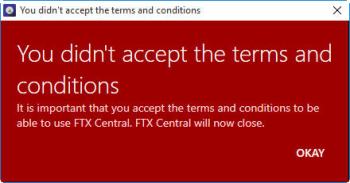
How come such a term is potentially dangerous to us?
Condition 1 is a general practice. Condition 2 is basically up to our discretion. Almost all software developers request the first two from users. That’s acceptable.
But why the company further explicitly demands Condition 3 so that they can retrieve information from our computer and, in particular, don’t give us a choice to say “No”? What if we don’t need any update?
You may argue: there could be already other software on our computers sending information to their developers without our acknowledgement.
Sadly, that’s very likely true.
But explicitly agreeing such a term ourselves Orbx (or any other company) demands could have brought a totally different impact in legal context. We might have therefore placed a mine in our personal and privacy valuables without a clue ourselves.
Frankly speaking, like all other flightsimmers, I simply want to look for additional fun to my flightsim experience via the addon. I have no intention to be fussy and nasty. But such a measure from Orbx is really hideous. Even worse, we are vulnerable to all sort of these deprivations today.
Well, said enough. Next post, I will talk about how I installed the Trees HD and then got rid of the FTX Central 2 afterward.

Hi Tom, I know this post is a few months old. However, just a small note, you wrote “only they know what the information are”. In the dialog it says “for the update notification feature, FTX Central sends the version of your Orbx products to Orbx’s servers”. To stop the product update notifications, you can disable them in the settings page using “check for product updates”.
LikeLike
Thanks for the note.
Tom
LikeLike
And here, ladies and gentlemen…..tataaaaa…..a short but safe manual “how to install FTX-Trees HD on direct way” – showing up all the flourishing and well grown FTX Trees for shure ( it’s from an ORBX developer – link down below):
Special advise for TreeHD Installation:
If the ‘FTXTreesHD’ directory exists, then you can use the manual installation instructions:
Copy the files inside:
FSX\ORBX\Scripts\FTXTreesHD\custom.ftx_off
to
FSX\Scenery\Global\texture.
Click “yes” when it asks you to overwrite.
Copy the files inside:
FSX\ORBX\Scripts\FTXTreesHD\ORBX_AGN_New\Texture
to
FSX\Scenery\Global\texture.
Click “yes” when it asks you to overwrite.
Copy the files inside:
FSX\ORBX\Scripts\FTXTreesHD\ORBX_AGN_New\Scenery
to
FSX\Scenery\Global\scenery.
Click “yes” when it asks you to overwrite.
After that has been done, you should definitely be seeing the FTX Trees HD textures inside the simulator. Let me know how if the above works.
LikeLike
Hi Klaus,
My approach is more or less the same.
Hm…Do I need to go on with the second part of my story?
Tom
LikeLike
Hi Tom,
My post is at your disposal (correct English words??). You can impement this information in the second part of your story, and just delete mine – as you like. I really like your blog.
Happy landings to all of you, Klaus
LikeLike
Thank you Klaus. Will see what I can do.
Tom
LikeLike
Hi Tom :-)
I totally agree with you. After weeks and months of various testings – at the end I got rid of the old FSX Gold Edition, got rid of Prepar3D v2 and Prepar3D Professional Plus v.2.5 – I became a BIG fan of FSX: Steam Edition; and the only version on my gaming PC is FSX:SE now; so I don’t need any “switch functions”.
In my opinion, FTX Central Version 1 is still much more structured: one side on the up front view there are the installed regions with instant access, on the right side all the manuals and control panels. For me, there is also no need for an automatic update button – preferring to have total control about all the updates for myself.
Maybe it is also a question of taste and needs; FTX Central 2 looks more stylish and bluish :-))
Good luck to all of you, Klaus from Germany
LikeLike
Yeah. The FTX Central 2 is more stylish. That’s the only think I’ll miss it.
LikeLike
That’s a very important information you shared with us.
I just wonder if it somehow legal (from law site) to treat someone in this way.
To be honest, I’m not even disappointed, just disgusted.
I hope they change it in some update.
Thanks for sharing it, Tom!
LikeLike
I hope so. I like the company’s products as well. But I don’t appreciate their way of practices, which I expressed my points many times before.
LikeLike
On the first point: FTX Central 2 has a number of useful command line switches. These include “/sim:p3dv2” and “/sim:fsx”. Just make two shortcuts using these switches and you can directly start the proper version. Kind regards, Michael
LikeLike
Thanks Michael for the note. But some people may have problems handling these kind of command line switches. Moreover, I still prefer individual Central utilities for each simulator.
Thanks again.
Tom
LikeLike