Windows 10’s Creator Update has been available for some time. If your system aren’t aware of it, you can download the Update Assistant from Microsoft here. 
Again, before proceeding the update, you’d better unplug all attached USB devices (except the one for the mouse and keyboard) and CD/DVD drivers first. This helps minimizing the chance of many known errors.
Basically I found no errors or hits to my system or the flight simulator.


 back to the original OS. It was quite frustrating.
back to the original OS. It was quite frustrating.
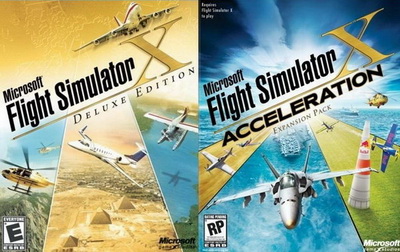 improves convenience but also significantly reduces processing time required.
improves convenience but also significantly reduces processing time required. Besides it’s summer, I just wanna to wait for the new Windows 10 and reinstall everything from scratch after it.
Besides it’s summer, I just wanna to wait for the new Windows 10 and reinstall everything from scratch after it.