
Even though you are probably not one of us who tend to rebuild FSX for this and that reasons from time to time, putting FSX installation contents onto a hard drive and running from there not only 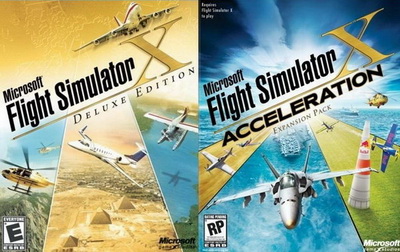 improves convenience but also significantly reduces processing time required.
improves convenience but also significantly reduces processing time required.
The conversion is simple. Just copy everything from the installation discs to any folder (e.g. FSX Deluxe Edition and FSX Acceleration) on your specified hard drive.
But do remember to copy the discs in their installation order, and answer [NO] when prompt to overwrite files already copied to the hard drive earlier.
In addition, using a third-party file-copy utility, such as TeraCopy from Code Sector, will help shorten the conversion time.
BTW, comments from friends to my last post regarding various known and potential issues stemmed from Windows 10 have been well acknowledged. But so far, I am pretty happy with the new OS. My system runs nicely since I got through the upgrade barrier days ago. Despite incompatibility found among some small and relatively old utilities, all my essential software are in general running flawlessly.
The re-installation of the Prepar3D v2.5 and FSX, of course, were carried out effortlessly.
Regarding their performance under the new OS, my first impression finds FSX runs better compared to it running under Windows 7. Prepar3D, however, performs about the same. Both simulators were tested with their default settings out of the box without any alteration and addons.
Surely my observation is no way definitive. But to me, any slightest improvement could mean a lot to FSX as an aged product.

I hear what you’re saying, but just don’t understand exactly how to do it…!!!
What about the files in the registry?
“Just copy everything from the installation discs to any folder (e.g. FSX Deluxe Edition and FSX Acceleration) on your specified hard drive. But do note to copy the discs in their installation order, and answer [NO] when prompt to overwrite files already copied to the hard drive earlier.”
LikeLike
There’s no registry involved. Just copy the contents on the installation DVDs to the harddisk.
LikeLike