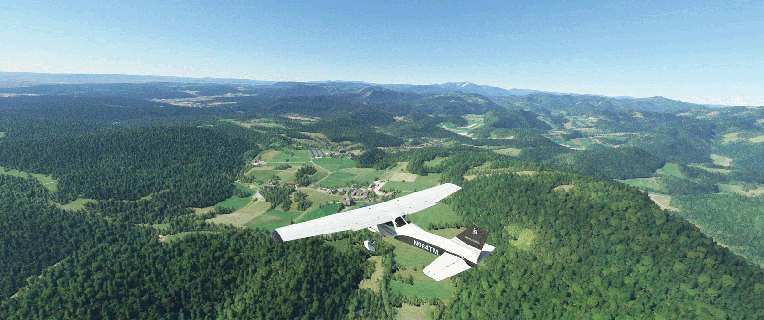Last week, I came across an addon called Swiss TLM3D Forest MSFS by Taburet. The company claims that the addon is based on the swissTLM3D datatset, which is the most extensive 3D vector dataset covering the whole of Switzerland and the Principality of Liechtenstein from Federal Office of Topography swisstopo. Since Switzerland is one of the places I frequently flightsimming most, I purchased it without much hesitation.
Followings are three sets of pictures I captured on the runway 26 of Saanen Gstaad Airport (LSGK), showing the surrounding trees with and without the addon (click images to enlarge).  Continue reading
Continue reading